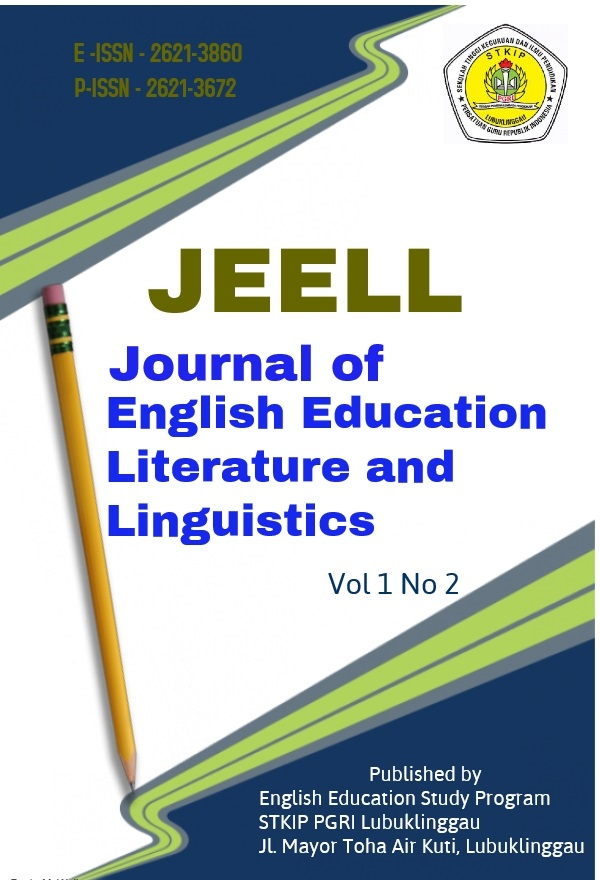Being smart does not appear suddenly, but is shaped
and trained. Learning is one way to get to that smart level. And in Indonesia
there are a lot of educational institutions both formal and informal to be used
as media to improve one's abilities. One of the advances in the learning
process is the emergence of online-based learning or in other words,
online-based learning.
Online-based learning is not new anymore, but
ongoing innovations make online learning more dynamic with an increasing
variety of choices in choosing online learning.
However, in today's digital era, there is a shifting
trend in which people demand easier access so that the involvement of
technology - smartphones and the internet - is difficult to avoid. So, now
there are various online learning platforms, one of which is the Pahamify
online tutorial.
What is Pahamify?
Online tutoring Pahamify is a technology company
that focuses on educational services for high school students (starting in
grades X, XI, and XII).
The online learning application Pahamify is an
application under the auspices of PT Pahami Cipta Edukasi, this company is an
educational technology company (edteck), Pt. Pahami Cipta Edukasi Launched an
application called Pahamify with the aim of creating quality educational
content using the Pahamiframework method, with the aim of creating a
tutoring application that makes our learning fun, so that we will feel like
using a quality application. This quality is obtained thanks to the combination
of learning science, film making, and gamification in the application, so that
the videos and content provided by Pahamify are interesting and not boring for
its users.
So it is not wrong that PT Pahami Cipta Edukasi has adopted the motto “Learning is Fun” Pahamify is an effective online-based guidance application for high school students who want to continue their education in college and who want to study on the most popular campus and with a department that matches the user's talents and interests.
Pahamify's strengths and weaknesses
The advantages of the Latest Pahamify Online
Tutoring
1. According to the author, the presentation of
material in the form of video and in the form of animation makes it possible to
understand better and feel more interesting and certainly reduce boredom in
following the learning process, this is a form of a combination of earning
science, film making, and gamification.
2. The costs are relatively cheap when compared to
similar applications, this has something to do with the many discounts provided
by PT Pahami Cipta Edukasi as a company that has Pahamify, according to this
writer is able to cover the lack of understanding in terms of educational
choice.
3.The application design feels cheerful, and doesn't
feel stiff like most people think that learning is identical with rigid, formal
and boring
4. The packages offered are varied according to your
abilities and needs. Then there is a discount that can reach 85% by using the
Pahamify Discount Code: PFMCERIA, so if you want to get a discount from
Pahamify, please use the Discount Code.
5. There is a feature that can help you find and
determine a major that suits your character, interests and talents. This is
because of the counseling feature that allows consultation on college majors
that match our talents.
6. According to people who have used this
application, the UBTK preparation tryout feature is very helpful in smoothing
out the exam answers during college selection.
7. The video tutorials on Pahamify are very easy to
understand and understand compared to other applications thanks to the use of
animation to explain the meaning of the presentation material.
8. In addition to the above advantages, according to
some people who have used the Pahamify application, the questions provided by
Pahamify are accurate and approach the questions found in the college
selection. This is evidenced by the high passing rate of students using the
Pahamify guidance application in participating in the SBNPTN in the 2018/2019
academic year with an accumulated 88% of users passing their first choice.
9. Apart from being a medium of tutoring, this application also has added value, namely as a character development for its users and this can be found in the features about developing interests and talents contained in this application.
Lack of the Latest Pahamify Online Tutoring
1. Too many choices when you first log in,
especially when creating an account. At the beginning of the account creation,
you will find questions on the choice of education level, such as SD, SMP, SMA,
SMK, to General. This will make you think that this application has a large
selection of educational materials based on our wishes even though in fact this
application is only for high school students.
2. The presentation material contained in the
application is specifically for high school students only. The lack of choices
such as SD, SMP is the next weakness, and when you have a family in SD or SMP,
this application will not be able to be used by them, meaning that when you
want other guidance, you are of course obliged to look for other applications
that provide guidance packages at the SMP and Elementary level and it is no
longer an open secret, it will definitely cost extra for it.
3. Applications that are still new so many are still
unfamiliar with the application as a whole and may have an impact on the users
of the application itself.
4. According to most people who have used this application, they said that the material presented was still incomplete because the application was still relatively new.
How to join Pahamify
1. Download and open the Pahamify application
2. On the Home page, scroll to the bottom, select
the class that you are interested in in the What's On menu.
3. You will be connected to the Pahamify Official
Line account. Contact the admin on the account to register for Online Class.
Then you will be asked to make a payment of IDR 35,000
4. Fill in the form and include proof of payment in
the form
5. Pahamify Admin Line will invite you to the online class group (make sure search by line id is not turned off)
In addition to the above, there are several things
that might be in the form of advantages but it could also be a drawback of Pahamify
itself, PT. Pahami Cipta Edukasi tries to create fun learining elements with
the gamification method, so that it looks like a children's game, and maybe
some people will feel like a children's application and feel it doesn't match
the contents of an application that demands high school or its equivalent,
which becomes the material of this application itself in terms of appearance.
The hope is that in the future Pahamify will
continue to grow and be able to answer its shortcomings so that Pahamify can
reach all the desires of its potential users in the future. The most important
thing is that it can compete with other tutors who have been active in the
world of online tutoring for a long time.
By Rosalina Pitaloka
SRN (2118032)
ICT B